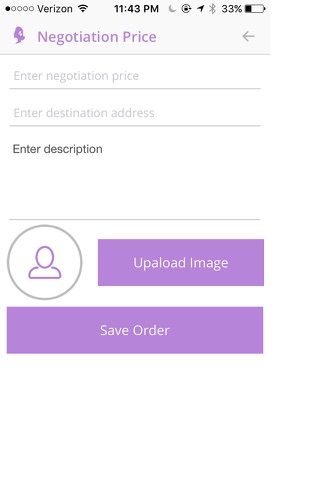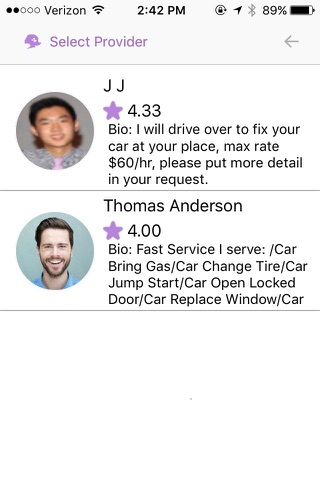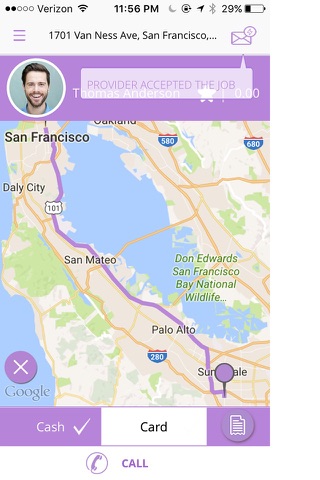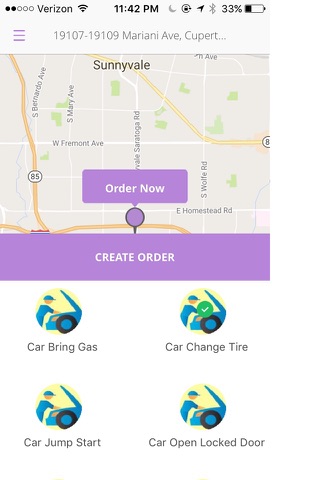
Uperbid - Anytime & Anywhere
Uper Bid Client App can be used in 2 great and innovative ways:
1) First mobile global platform (patent pending US 62355441) to get any service at own price, anytime, anywhere, anyway.
There are 2 apps, this is client app, you can find Uper Bid Partner App at
https://itunes.apple.com/us/app/uperbid-partner/id1113400002?mt=8
if you wish to become a Uper service provider.
Uper Bid user can provide service at own choice and get service at own price.
Anyone: as long as you have cell phone to run our provider or client app, you can provide or enjoy service.
Anywhere: no city limit and no country boundary.
Any price: client can set any total price and provider can negotiate back.
No middle man like Uber to rip off "provider", so price can be low.
User can set own total price and provider can negotiate back once.
More services than Uber: 15 main services including
Companion, Delivery, Driver, Errands Runner, Handyman, SOS and Tutor etc.
Credit card is not required to use app. This will help 30% of US population who chose not to have credit card as life style.
Both cash and credit card are accepted to get any nearby service.
Lets enjoy the on demand revolution.
See more details on http://www.wewellc.com/
2) Mobile global marketplace for buyer and seller similar to Craigslist and eBay but with distinct features:
Seller rating and Product rating will help to build trust and reputation.
Instagram style user following feature makes shopping personal.
In-app chat feature breaks negation barrier.
Posting is easy and fast in one screen.
Smart search display on title and description.
How to use:
1. Sign up
You can login right after signup, you can add or skip Credit Card step. You can add card later or just use Cash.
2. To start buy or Sell: click top right corner Tree icon and go from there.
3. To get on-demand service:
3.1 Create Order
Select Service, Set Quantity, Set Your Desired Total Price, Set Destination Address, Save Order
3.2 Order Now
Select Cash Or Credit Card Payment Method, Select Provider, Send Request.
Provider has 2 minutes to accept or reject your request or send back a new price, You can Accept or Cancel.
3.3 During Service
Provider will notify you status: On the way, Arrived, Start and End Service
3.4 Service Completion
Show Invoice, Pay Cash, Review and Rate Provider